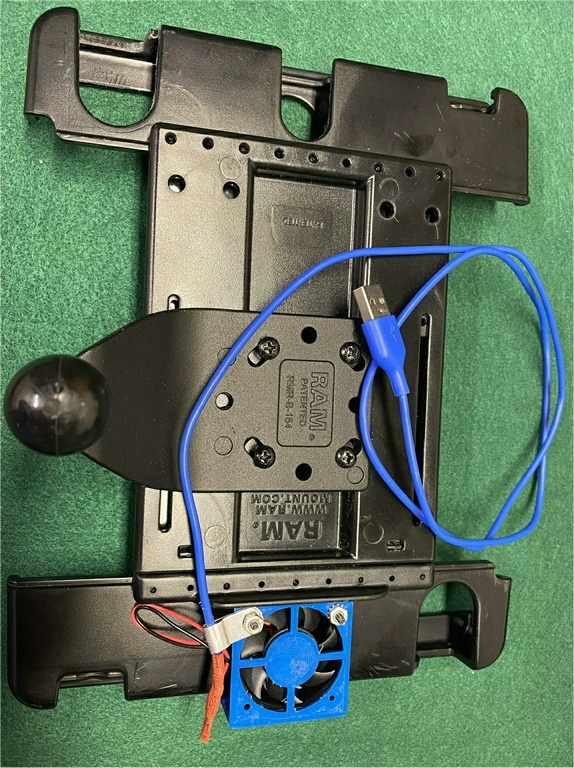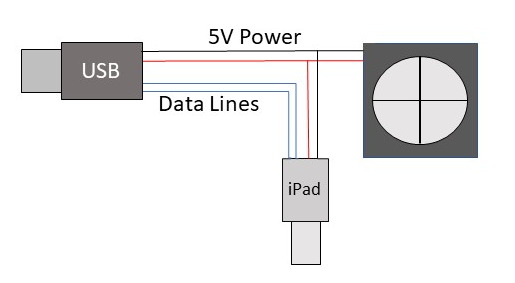
After a couple of overtemperature events on my iPad while flying, I decided it could use a little cooling off. I chose these objectives for the design:
The hot locations on an iPad Air2 and my current Air2 are at the bottom charging connector and on the right side, where the cpu is doing its work. I usually run my iPad in landscape orientation so I chose to add a small fan along one of these edges. Even a low air circulation can improve convective cooling. I chose a 40x40x10mm fan that operates at 5VDC which could be powered off a 5V USB-A connection. The fan current was measured at only 60mA, so this is not a significant draw on the USB power source. There are two designs for consideration. The first worked well for my Air2 but did not help cool my Air5. Keeping the brightness down and avoiding any sun illumination are essential to a happy iPad. Both are shown here for reference and your own modifications.
A simple mount was created in SketchUp that slips over the locking tab on the side of my iPad case. Yes, a case does trap heat put I also needed a way to protect and handle the iPad. The fan mount was printed with ABS since PLA would easily deform if exposed to too much heat or sunlight. I later added small standoffs to raise the iPad viewing angle and give better inlet flow. I've used this for a couple years and have not seen an overtemperature warnings. Of course, it pays to keep direct sunglight away from the iPad as much as possible, as well.
This should give you a place to start with your design since you can pick up my SketchUp file and work from there to fit your installation.
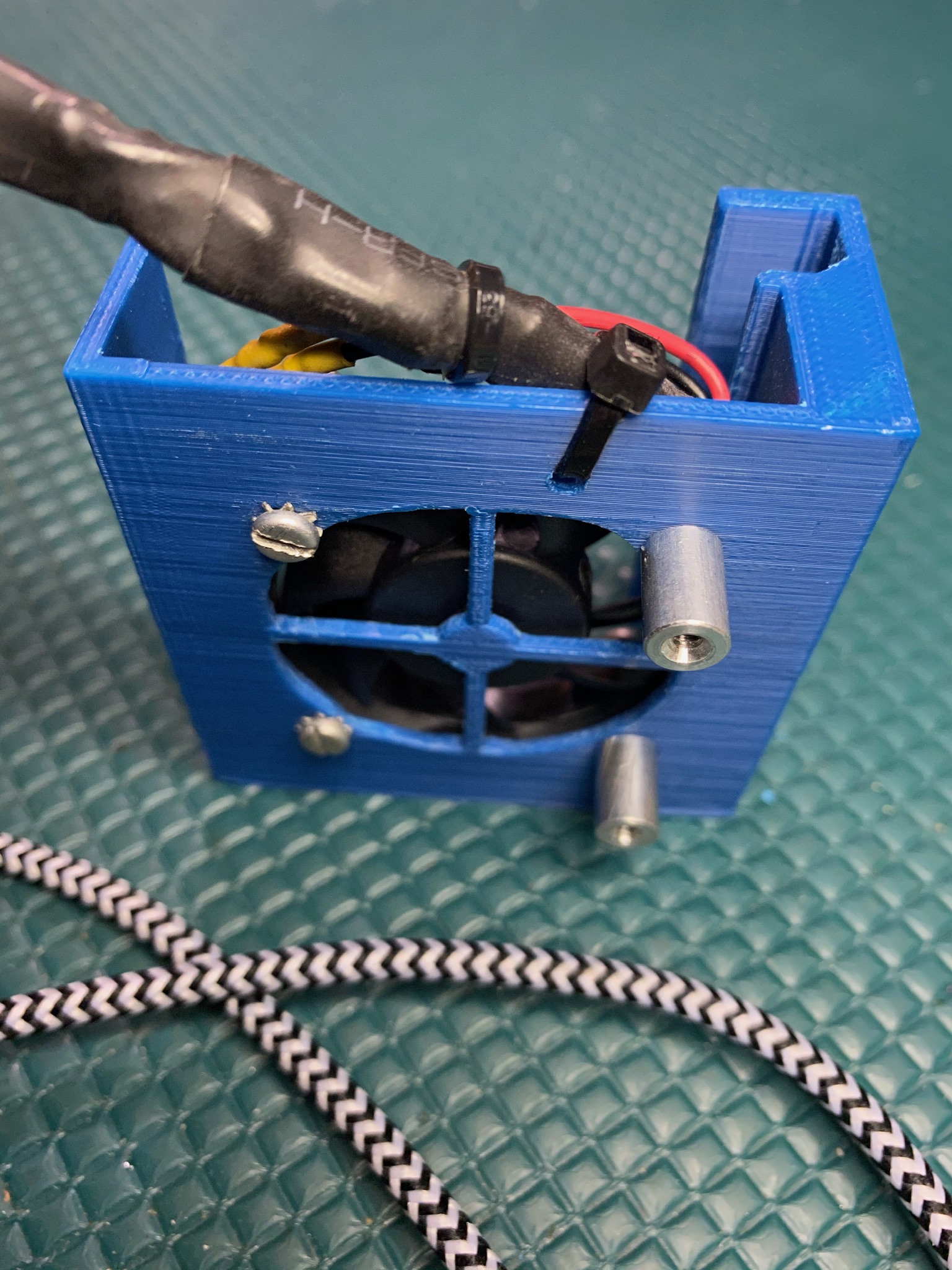
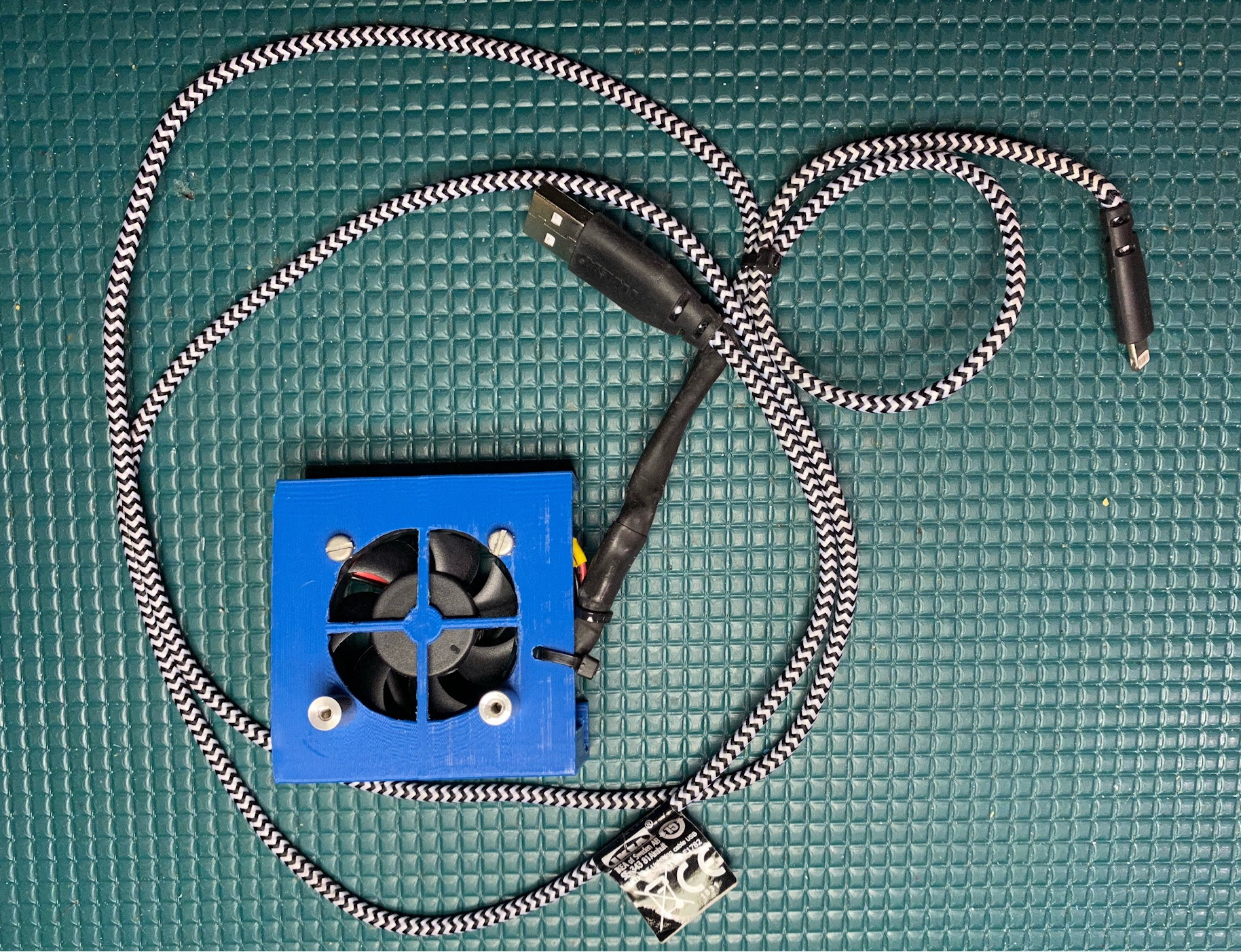
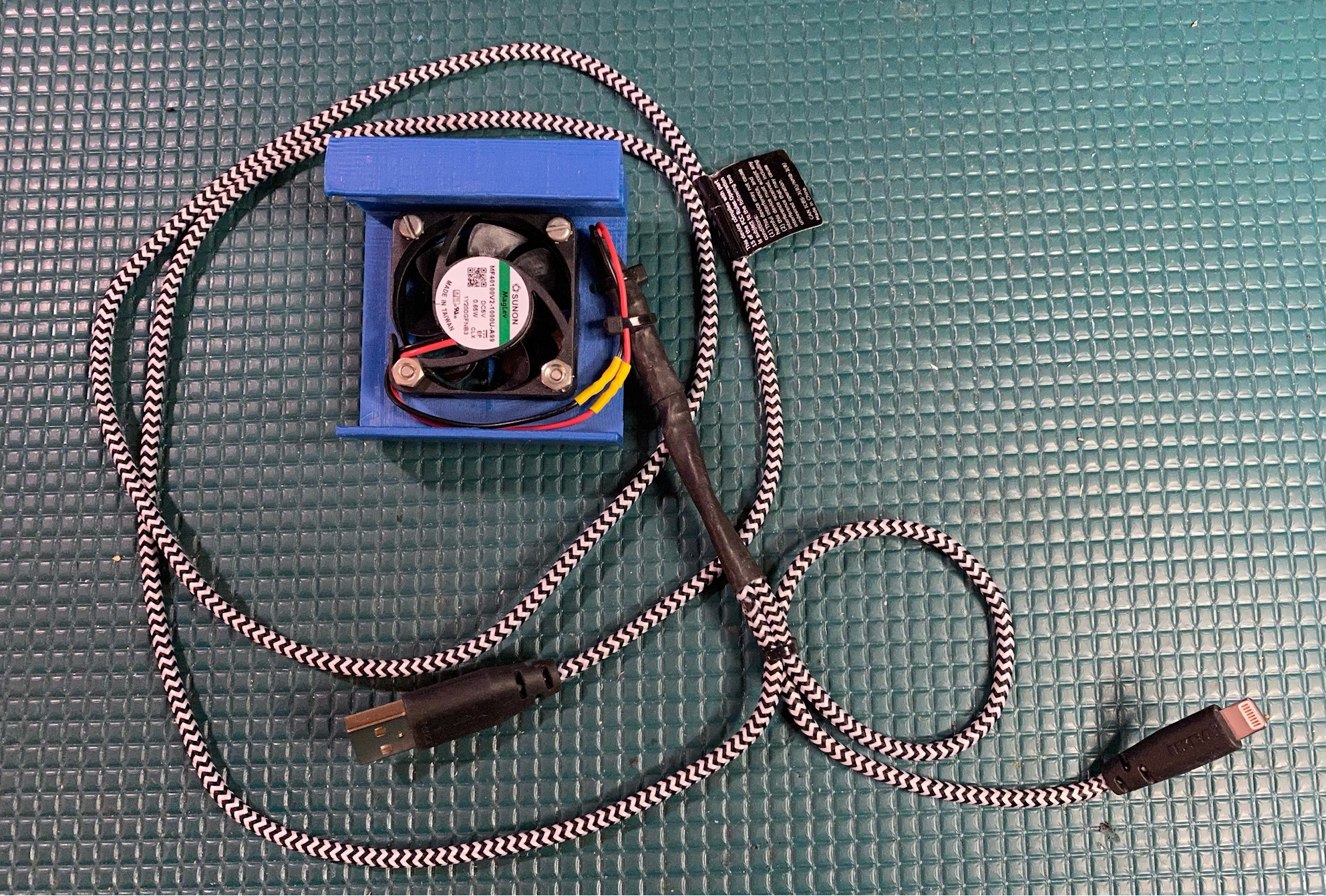


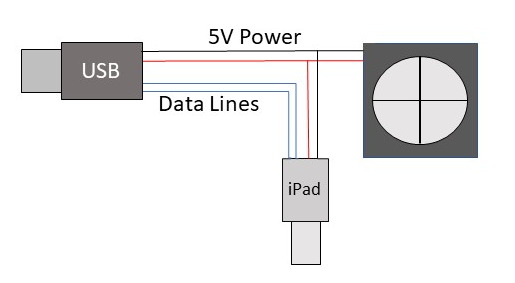
The heat generated by the Air5 drove me to a different solution. This time the iPad is in a RAM© Tab-Tite™ mount instead of a case. Air flow cooling is more effective this way. The mount is modified to add the same 5V fan from design 1. The fan is operated from a 5V USB-A connection. These modifications were made to the mount with some additions. Of course, any changes to the mount are at your own risk and voids any warranties.
NOTE: The iPad Air 5 has a USB-C connector. Do NOT try to splice in the fan. USB-C charge voltages can vary from 5-20VDC. It would easily blow out your 5VDC fan that runs happily in the fixed 5V environment of the older USB-A cables.
The Air5 TouchID button needs more access to place your finger than just the push on/off function of previous iPads. Opening up the access hole in the mount is necessary to get it to recognize your fingerprint.


Be sure to countersink the top side and use flat head screws so you don't scratch the back of your iPad.
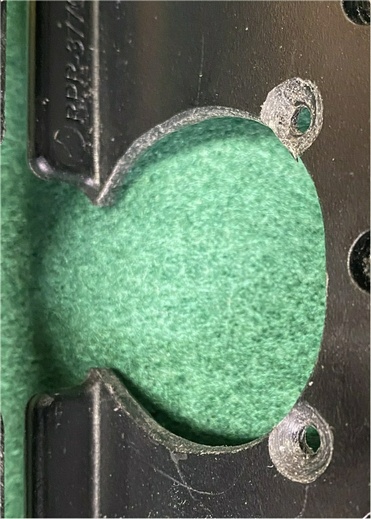
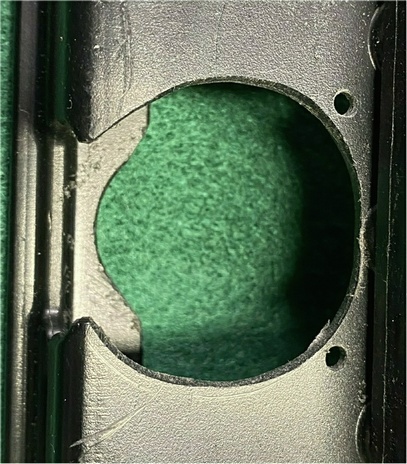
These are really simple pliable spacers to keep the iPad at the top of the mount so that the TouchID button can be accessed.

A fanguard is needed, otherwise you will likely catch the spinning fan blades and break them. An STL file for a fanguard, shown below, is included. It also includes an extender to help block airflow loss out the side.
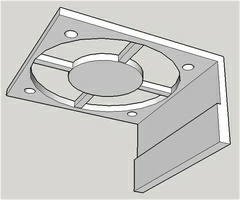
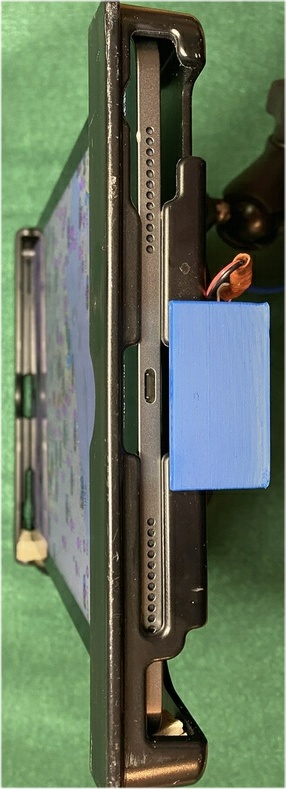
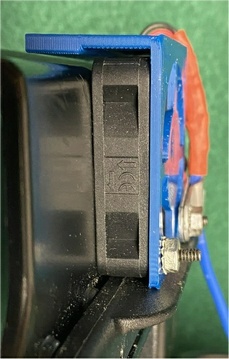
Initial test flights show that the fan keeps the side of the iPad within reasonable temperatures.